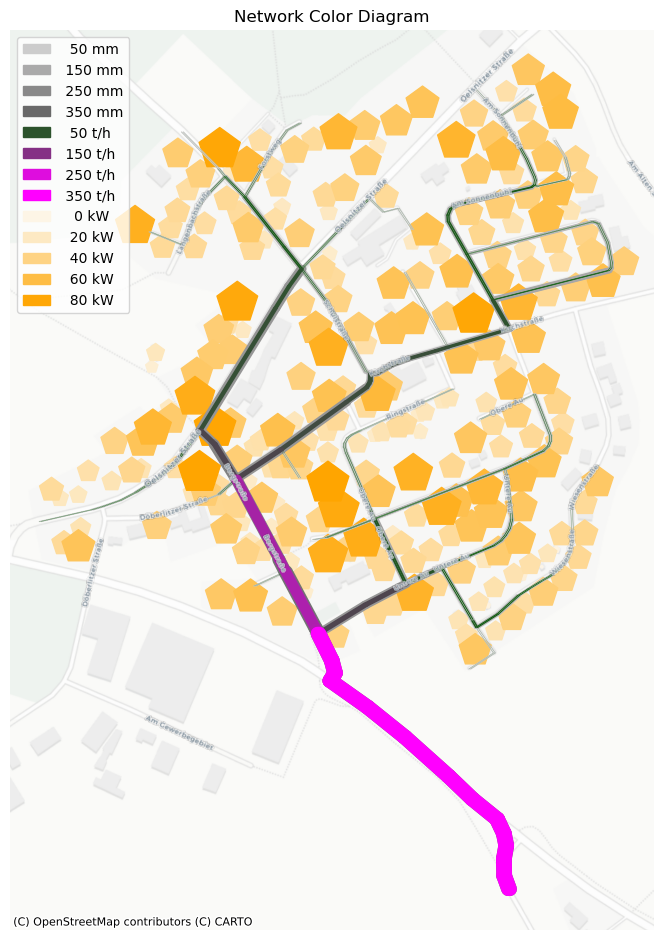Example 1: Interactive Map and Network Color Diagram
This example demonstrates how GeoDataFrames (gdfs) created by PT3S can be used with geopandas’ explore for interactive maps with folium/leaflet.js and with geopandas’ plot with matplotlib.
PT3S Release
[1]:
#pip install PT3S -U --no-deps
Necessary packages for this Example
When running this example for the first time on your machine, please execute the cell below. Afterward, you may need to restart the kernel (using the ‘fast-forward’ button).[2]:
pip -q install Pillow selenium
Note: you may need to restart the kernel to use updated packages.
Imports
[3]:
import os
import geopandas
import logging
import pandas as pd
import io
import subprocess
import matplotlib.pyplot as plt
import contextily as cx
from PIL import Image
import folium
from folium.plugins import HeatMap
try:
from PT3S import dxAndMxHelperFcts
except:
import dxAndMxHelperFcts
try:
from PT3S import ncd
except:
import ncd
try:
from PT3S import Rm
except:
import Rm
[4]:
import importlib
from importlib import resources
[5]:
importlib.reload(dxAndMxHelperFcts)
[5]:
<module 'PT3S.dxAndMxHelperFcts' from 'c:\\users\\jablonski\\3s\\pt3s\\PT3S\\dxAndMxHelperFcts.py'>
Logging
[6]:
logger = logging.getLogger()
if not logger.handlers:
logFileName = r"Example1.log"
loglevel = logging.DEBUG
logging.basicConfig(
filename=logFileName,
filemode='w',
level=loglevel,
format="%(asctime)s ; %(name)-60s ; %(levelname)-7s ; %(message)s"
)
fileHandler = logging.FileHandler(logFileName)
logger.addHandler(fileHandler)
consoleHandler = logging.StreamHandler()
consoleHandler.setFormatter(logging.Formatter("%(levelname)-7s ; %(message)s"))
consoleHandler.setLevel(logging.INFO)
logger.addHandler(consoleHandler)
Read Model and Results
[7]:
dbFilename="Example1"
dbFile = resources.files("PT3S").joinpath("Examples", f"{dbFilename}.db3")
[8]:
m=dxAndMxHelperFcts.readDxAndMx(dbFile=dbFile
,preventPklDump=True
,maxRecords=-1
#,SirCalcExePath=r"C:\3S\SIR 3S\SirCalc-90-14-02-12_Potsdam.fix1_x64\SirCalc.exe"
)
INFO ; Dx.__init__: dbFile (abspath): c:\users\aUserName\3s\pt3s\PT3S\Examples\Example1.db3 exists readable ...
INFO ; PT3S.dxAndMxHelperFcts.readDxAndMx: Model is being recalculated using C:\\3S\SIR 3S\SirCalc-90-15-02-26_Quebec.upd1\SirCalc.exe
INFO ; Mx.setResultsToMxsFile: Mxs: ..\PT3S\Examples\WDExample1\B1\V0\BZ1\M-1-0-1.5.MXS reading ...
INFO ; dxWithMx.__init__: Example1: processing dx and mx ...
[ ]:
m.V3_ROHRVEC
[ ]:
1/0
Interactive Map with folium/leaflet.js
gdfs
[9]:
gdf_ROHR = m.gdf_ROHR.dropna(subset=['geometry'])
gdf_FWVB = m.gdf_FWVB.dropna(subset=['geometry'])
filter layer
[10]:
xk='pk'
[11]:
gdf_ROHR=gdf_ROHR[gdf_ROHR[xk].isin(
m.dx.dfLAYR[m.dx.dfLAYR['NAME'].isin(['Optimierungsgebiet'])]['ID']
)]
[12]:
gdf_FWVB=gdf_FWVB[gdf_FWVB[xk].isin(
m.dx.dfLAYR[m.dx.dfLAYR['NAME'].isin(['FWVB GebMitte'])]['ID']
)]
heatmap
[13]:
# Convert gdf_FWVB to EPSG:4326 CRS and get coordinates
dfData = gdf_FWVB.to_crs('EPSG:4326').geometry.get_coordinates()
[14]:
gdf_FWVB['W'] = pd.to_numeric(gdf_FWVB['W'], errors='coerce')
[15]:
dfData['W'] = gdf_FWVB['W']
[16]:
# Prepare data for heatmap
heatMapDataW = [[row['y'], row['x'], row['W']] for index, row in dfData.iterrows()]
[17]:
heatMapDataW[0]
[17]:
[50.32412995810416, 11.999335341082608, 33.838600158691406]
[18]:
x_mean = dfData['x'].mean()
y_mean = dfData['y'].mean()
parameter
[19]:
minRadius = 2
maxRadius = 10 * minRadius
facRadius = 1 / 10.
minWidthinPixel = 1
maxWidthinPixel = 3 * minWidthinPixel
facWidthinPixel1DN = 1 / 200
facWidthinPixelQMAVAbs = 1 / 10
build the map
[20]:
print(gdf_FWVB['W'].dtype)
float64
[21]:
# Create a folium Map
map = folium.Map(location=(y_mean, x_mean), titles='CartoDB Positron', zoom_start=16)
# Add 'W' layer to the map
gdf_FWVB.loc[:, ['geometry', 'W']].explore(
column='W',
cmap='autumn_r',
legend=False,
vmin=gdf_FWVB['W'].quantile(.025),
vmax=gdf_FWVB['W'].quantile(.975),
style_kwds={'style_function': lambda x: {'radius': min(max(x['properties']['W'] * facRadius, minRadius), maxRadius)}},
name='W',
show=False,
m=map
)
# Add 'W' HeatMap layer to the map
HeatMap(heatMapDataW, name='Heat Map von W', radius=10, blur=5, base=True).add_to(map)
# Add 'DI' layer to the map
gdf_ROHR[(gdf_ROHR['KVR'].isin([1., None])) & (gdf_ROHR['DI'] != 994)].loc[:, ['geometry', 'DI']].explore(
column='DI',
cmap='gray',
legend=True,
vmin = gdf_ROHR.loc[gdf_ROHR['DI'] != 994, 'DI'].quantile(.2),
vmax = 1.5 * gdf_ROHR.loc[gdf_ROHR['DI'] != 994, 'DI'].quantile(1),
style_kwds={'style_function': lambda x: {'radius': min(max(x['properties']['DI'] * facWidthinPixel1DN, minWidthinPixel), maxWidthinPixel)}},
name='DI',
m=map
)
# Add 'QMAVAbs' layer to the map
gdf_ROHR[gdf_ROHR['KVR'].isin([1., None])].loc[:, ['geometry', 'QMAVAbs']].explore(
column='QMAVAbs',
cmap='cool',
legend=True,
vmin=gdf_ROHR['QMAVAbs'].quantile(.2),
vmax=gdf_ROHR['QMAVAbs'].quantile(.80),
style_kwds={'style_function': lambda x: {'weight': min(max(x['properties']['QMAVAbs'] * facWidthinPixelQMAVAbs, minWidthinPixel), maxWidthinPixel)}},
name='QMAVAbs',
m=map
)
# Add LayerControl to the map
folium.LayerControl().add_to(map)
[21]:
<folium.map.LayerControl at 0x2bb910cf890>
display the map
[22]:
map
#NBVAL_IGNORE_OUTPUT
[22]:
Make this Notebook Trusted to load map: File -> Trust Notebook
print the map
[23]:
img_data = map._to_png(5)
img = Image.open(io.BytesIO(img_data))
[24]:
img.save('Example1_Output.png')
[25]:
img.save('Example1_Output.pdf')
Network Color Diagram with matplotlib
[26]:
fig, ax = plt.subplots(figsize=Rm.DINA3q)
nodes_patches_1 = ncd.pNcd_nodes(ax=ax,
gdf=gdf_FWVB,
attribute='W', # kW
colors=['oldlace', 'orange'],
marker_style='p',
legend_fmt='{:4.0f} kW',
legend_values=[0, 20, 40, 60, 80],
zorder=1)
pipes_patches_2 = ncd.pNcd_pipes(ax=ax,
gdf=gdf_ROHR,
attribute='DI',
colors=['lightgray', 'dimgray'],
legend_fmt='{:4.0f} mm',
legend_values=[50, 150, 250, 350],
zorder=2)
pipes_patches_3 = ncd.pNcd_pipes(ax=ax,
gdf=gdf_ROHR,
attribute='QMAVAbs',
colors=['darkgreen', 'magenta'],
legend_fmt='{:4.0f} t/h',
legend_values=[50, 150, 250, 350],
zorder=3)
all_patches = pipes_patches_2 + pipes_patches_3 + nodes_patches_1
ax.legend(handles=all_patches, loc='best')
cx.add_basemap(ax, crs=gdf_ROHR.crs.to_string(), source=cx.providers.CartoDB.PositronNoLabels)
cx.add_basemap(ax, crs=gdf_ROHR.crs.to_string(), source=cx.providers.CartoDB.PositronOnlyLabels)
plt.title('Network Color Diagram')
plt.savefig('Example1_Output_2.pdf', dpi=300, bbox_inches='tight')
plt.show()